7.11.4. 测试指南¶
一般开发板的首要工作是调试
7.11.4.1. 准备工作¶
7.11.4.1.1. 硬件¶
- 测试板
有调试串口的开发板
- 连接线
用于连接 UART 的 RX/TX 端口
7.11.4.1.2. 软件¶
Luban-lite 中有 UART 测试用例,在根目录下通过 scons –menuconfig 选择打开
Drivers options
Drivers test
[*] Enable UART driver test command
7.11.4.2. 测试¶
7.11.4.2.1. 单端口环路测试¶
软件上配置端口为 RS232 功能
硬件上环路端口的 RX 和 TX
在终端运行 test_uart 进行测试
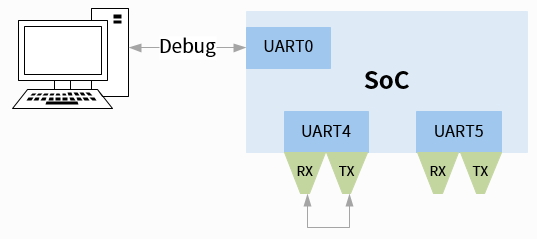
aic/> test_uart uart4
RT_WAITING_SEM
send : 1234567890ArtInChip1234567890
receive: 1234567890ArtInChip1234567890
7.11.4.2.2. 单端口RS485测试¶
软件上配置端口为 RS485 功能
硬件上连接开发板上 RS485 的 B+/B- 和测试设备的 B+/B-
在终端运行 test_uart 进行测试
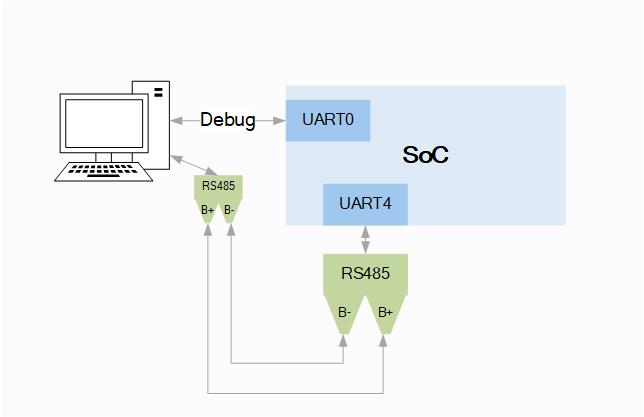
aic/> test_uart uart4
RT_WAITING_SEM
send : 1234567890ArtInChip1234567890
receive: This is from PC